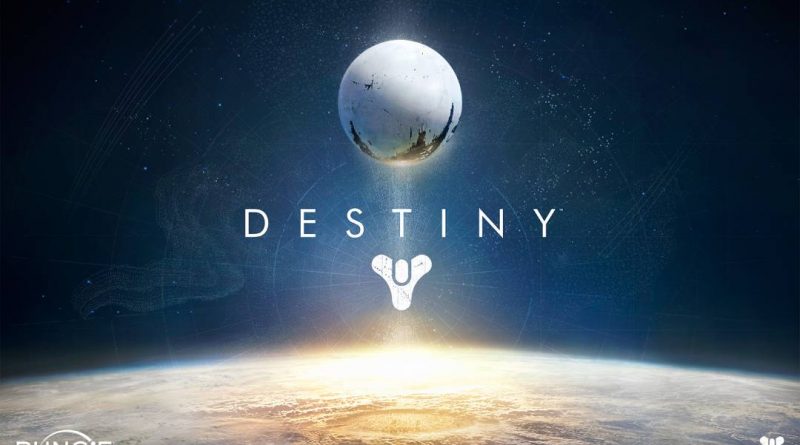Destiny Companion Update: New Gear Manager In Open Beta
For those of us forged in light and battling tirelessly against the dark (or getting our posteriors handed to us in the Crucible) the trek back to Destiny’s tower hub just to manage our gear feels like a frustrating waste of time.
Until now, Bungie’s companion app just didn’t go far enough, especially if you are a gear hoarder (I mean, who needs seven copies of the Stranger’s Rifle? I’m not even any good with pulse rifles).
In droves we turned to third party options – Bungie was good enough to share their API with interested developers – like the excellent Destiny Item Manager, available as a plugin for the Chrome browser.
Bungie constantly reassures customers that they listen and act on feedback (as gamers, we are generally a shy lot and not ones to make a noise if we are displeased). Today, Bungie demonstrated that commitment by launching (in open beta for all users) a much improved gear and item manager within the web version of their companion app.

Users can now drag and drop equipment between characters or to and from the vault, and search for kit by name or specific perk. Not sure that you have the highest Light rating possible? Hit the Maximise Light button to scan all your kit across all your characters and equip the best stuff immediately. Great for finding that 306 Light Titan Mark you had forgotten about, or moving your best weapons when you switch characters!
Hop on over to bungie.net and visit My Legend -> Gear. Access the new item manager by hitting the yellow Manage Gear Beta button beneath the 3D model of your Guardian. And remember, a Beta means feedback, so give Bungie a piece of your mind!
See you under the Iron Banner, Guardians!