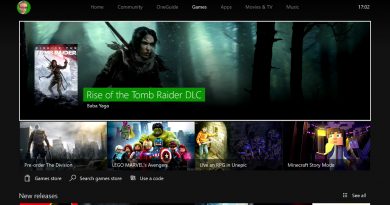Xbox Elite Controller Review
There’s no doubt about it, £120 is a lot of money. It’s not, though, as much as £189, which is the current going eBay rate for the still hard to come by Xbox Elite Wireless Controller. Search hard enough, you’ll even find some optimistic scallywag offering them up at £299.
There were certainly eyebrows raised when Microsoft released pricing details for the controller at last Summer’s E3. It was an unexpected step for Microsoft, entering as they were the professional gaming peripheral arena with a direct competitor to top flight offerings from specialists like Scuf Gaming. Would regular consumers pay three times the price of a regular controller? Won’t pro gamers turn their noses up at a first-party offering? The undercurrent at E3? “Looks lovely, feels fantastic, it’ll never sell.” This view looked to be reinforced in August when Amazon offered the controller up for £75 (in what turned out to be a quickly rectified pricing error, with the online retailer cancelling hopeful preorders).
Released in October, the Elite sold out almost immediately. Against many expectations, demand for the £120 / $150 controller has been high, with ongoing difficulties in getting hold of one. Here at xboxoneuk.com we managed to get our hands on one, though, and we are ready to tell you if it really is worth the asking price.
Yes. Yes, it is.
With the Elite controller, Xbox have taken what is generally regarded as the best controller around and improved it significantly.
Immediately noticeable is that it’s heavier – a result of replacing some plastic parts of the original controller with steel ones, and a general bump in build quality. The boffins at Xbox have done this at the request of their proplayer advisers, to reduce wear and extend the life of the Elite. Important when big bucks have been exchanged for one.

The shafts of the Elite’s analogue sticks are steel, rather than plastic, and rotate against new low-friction collars in the top part of the case. Xbox claims that this combination reduces wear of the stick movement to almost zero. While we wouldn’t have expected to see any wear after just a few weeks of use from a normal controller, we can confirm the movement in the Elite is buttery-smooth. Somehow, it even feels smoother than a brand new standard (Covert Forces variant, in our test-case) controller.
There is also no doubt the extra weight makes the Elite feel better built; our tester is no shrinking violet, but even the most determined twisting and squeezing couldn’t elicit the smallest creak. This solidity is both apparent and welcome – it sits more weightily and more comfortably in the hands. The Elite has a cool-touch finish on the top case, whilst underneath the grips have been subtly rubberised and finished with a light ribbed texture to help keep a good grip when things get a little tense.
Cosmetically, the Elite is a lustrous matte black, with triggers, bumpers and top housing – where the guide button sits – finished in a matt steel effect which matches perfectly the steel paddles, D-pad and thumb-stick shafts. The rubberised grips are grey. The ABXY face buttons are high-gloss grey on black, whilst the menu and view buttons are black with details picked out in light grey. Also in light grey are subtle ‘clock face’ markings around the edge of the concave well in which the D-pad sits, paddle names, and indicators for the trigger lock switches.

The only other colour that appears on the controller is green – a mid-green for the plastic wireless pairing button, the ‘naked’ D-Pad and tiny heads of the paddle micro switches (only visible when the D-pad and paddles are removed) and a slightly darker metallic green for the trigger lockout switches. The whole unit is finished off with the Xbox logo picked out in matte silver on the front of the battery compartment (it’s simply embossed on a standard controller.) The Elite is finished off with the now-standard 3.5mm headphone socket next to the proprietary Xbox controller socket, and a standard USB micro socket on the front.
The Elite’s not just more solid and better looking – it’s more customisable, too. This customisation works in tandem on the hardware and software side to give a degree of customisation not before seen on a first party controller.
On the hardware, the underside of the Elite sports a couple of new features – paddles and hair triggers. The Elite features up to four removable, interchangeable paddles (named P1 – P4) can be programmed to mimic other button presses (more on this customisation later). Four paddles are supplied, two long and two short. The hair trigger switches are a mechanical locks on LT and RT that limit trigger movement to 50% of travel, speeding up rapid repeated trigger pulls.
Back up top, the analogue sticks are replaceable. The standard sticks can be swapped out for the supplied domed or longer versions, and it can’t be long before we see offerings from third party specialists. The D-pad can also be swapped out; the Elite comes with the standard cross or a stylish faceted design, both finished in brushed steel. All three replaceable parts are held in place with magnets (as are the paddles on the underside) and snap into place with a satisfying click. Despite rigorous use, we have yet to see any of these parts dislodge – in fact they feel reassuringly solid no unintended play whatsoever. Finally, there’s a slide-switch just below and in between the Select and View buttons which is used to switch between the two software profiles stored on each Elite controller.

Users of standard controllers may have already experimented with limited software customisation as Xbox made button mapping available for all controllers as part of the New Xbox One Experience (NXOE) update (learn how). The Elite takes this so much further, though.
Launching the Xbox Accessories App with an Elite connected gives you access to fine-tune every softwarecontrolled aspect of the controller. This includes: ◦ Full button mapping, including mapping the paddles P1 – P4 to mimic other functions ◦ Adjust the sensitivity curve of either or both of the analogue sticks to one of five pre set curves (Default, Delay, Aggressive, Instant, Smooth) ◦ Adjust the front dead zones at either end of the trigger pull range for either or both of the triggers ◦ Tune the vibration of each of the main and trigger (haptic) vibration motors ◦ Adjust the brightness of the Xbox Guide button ◦ Swap sticks, invert the Y axis of one or both of the sticks, and swap the triggers Razer ManO’War 7.1 Review All customisation choices can be saved in a profile – and two profiles can be loaded onto an Elite at any one time.
Xbox have explained that having the profiles stored on the controller rather than on the Xbox eliminates any possible lag introduced in interpreting the controller input. This decision seems to have been the right one as in practice there is absolutely no determinable lag. Switching between two loaded profiles on the fly, using the slider on the controller face, is also absolutely seamless. The Xbox Accessories App comes with a number of profiles for you to use (or customise) based on the popular button layouts of Xbox franchises Halo, Forza, Gears of War and Sunset Overdrive.
In use, the controller is nothing revelatory. Comfortable in the hand, the very slight amount of give in the rubber grips almost eliminates fatigue in those hours-long marathon sessions. Customisation of the analogue sticks and D-pad gives user exactly the feel they are looking for; regular snipers may appreciate the longer stick for more precise fine aiming, whilst the faceted D-Pad takes the already better-than-360 pad to another level for fighting games like Killer Instinct. Combine the perfect hardware with software tuned to the user’s specific playstyle, with sticks that respond exactly as expected and just the right amount of vibration, and it’s a combination upon which it’s very, very hard to improve.
For users who are new to paddles, it certainly can take some time to reprogram the muscle memory. It is certainly worth persevering with; properly configured paddles can bring a precision and flow to a game that just isn’t possible when a thumb has to be moved from a stick to hit a face button.
If there are problems, they are only very, very minor. Firstly, it’s easy to accidentally hit a paddle when placing the controller down during a break in play. Cleverly, a quick double-tap of the wireless connect button will reward the user with four short vibrations and disable the paddles, whilst repeating the action will produce one longer vibration and turn the paddles back on.
Secondly, by not including a rechargeable battery in the box, Microsoft have taken a tiny bit of shine from an otherwise premium package. In the box there is a pair of Duracell AAs alongside the usual quick start guide and product manual. Unique to the Elite is a sturdy and stylish (as stylish as these things can be) carry case which holds the Elite, paddles, and whichever D-pad and sets of thumb-sticks not in use. There’s also space to store the supplied USB cable – a premium offering that eschews the standard cable’s charging light for a tangle-free braided green and black case. A definite step up.
Finally, the very top echelons of pro players may bemoan the lack of adjustment of trigger resistance (usually adjustable using a screwdriver on the very top custom built controllers) but for the vast majority of purchasers this omission will go almost entirely unnoticed.
The Elite is without a doubt the best first party controller ever manufactured. It is an absolute joy to use, and will last far longer than a standard controller under even the heaviest use. It is worth the money, though? Recommending purchasing the Elite – when a standard controller is a third of the price – comes down to cost per use. If you play a few games every now and then, the standard controller will do you just fine. This is an extravagance that you may find it hard to justify.
This is the best video game controller ever offered by a console manufacturer, and should even make the specialist market sit up and take notice. If ever there was a statement that Xbox is serious about video games, this is it. If you spend a large proportion of your leisure time gaming on your Xbox One, you will not regret investing in this glorious accessory. Do not, however, be scalped – wait for more stock and stick to RRP.
But if gaming on your Xbox One is anywhere near the top of your list of hobbies or distractions, or if you spend serious amounts of time exploring the wasteland or becoming Legend, we cannot recommend this controller highly enough. And, judging by how difficult it is to get hold of one, we are not alone.